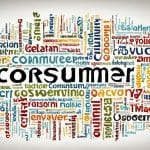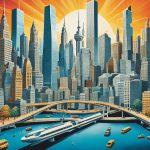Starting a Facebook Group is a great way to bring people together. Whether it’s for family, friends, or those with similar interests. Jeff, a Community Admin, recommends setting clear purposes and rules early on. This helps in keeping the community focused and peaceful.
Creating a group includes choosing a catchy name and the right privacy settings. You also need to invite the first members, pick a cover photo, and write a group description that shows what your community is about.
Facebook communities change the way we connect online. A well-set-up group offers a space for people to share interests and goals.
Introduction to Facebook Groups
Facebook Groups serve as lively spots where folks share stories, offer help, and build community spirit. They allow members to talk directly, avoiding complex algorithms that hide posts. This makes them perfect for enriching Facebook community engagement.
In social networking groups, people find a space to engage in online group discussions effortlessly. These groups act as modern forums, uniting people with common interests or goals. They create a strong sense of belonging, boosting interaction and engagement.
By using Facebook Groups, users get a straight path to convey their messages effectively. This guide will help you understand how to create, manage, and optimise these groups. The aim is to meet your objectives and improve your Facebook community engagement.
Why Create a Facebook Group?
Creating a Facebook Group is a great chance for businesses and individuals alike. It allows them to gather a community with similar interests. Group owners can create spaces for members to share ideas, support each other, and have meaningful talks. Facebook Groups, with their 1.8 billion monthly users, offer a strong space for building communities.
One big plus is getting detailed, quick feedback. Active communities give real-time thoughts and advice on products or services. This feedback is key for businesses to improve their strategies. It’s a major reason why many are starting their own online groups.
Facebook Groups also boost how audiences interact with content. Unlike usual social media updates that might get overlooked, groups provide a steady way to talk directly. Members tend to interact more, joining in discussions and making their own content. This boosts the community feel, loyalty to the brand, and customer relationships.
Besides, creating a Facebook Group makes members feel they belong. It goes beyond simple talks, helping to build a supportive network. People feel they are part of something bigger. This feeling of being included is key in keeping audiences engaged.
To wrap up, there are many strategic reasons to start a Facebook Group. They help engage audiences more deeply, gather instant feedback, and build a welcoming community spirit. The benefits are big and impactful for anyone looking to create strong online communities.
Differences Between Facebook Groups and Pages
It’s key to know the differences between Facebook Groups and Pages for effective use. Each has unique roles in social media plans. They cater to engagement and how we talk with audiences.
One-Way vs. Two-Way Communication
Facebook Pages mainly allow for sending messages out. They’re great for sharing news, updates, and promos widely. The one running the page does most of the posting to keep messages clear.
In comparison, community interaction dynamics in Facebook Groups encourage chatting both ways. Everyone can start discussions, share thoughts, and connect directly. It creates a lively space for conversations to grow.
Engagement Levels
Engagement differs a lot between these platforms. Pages get likes, comments, and shares on admin posts. This method is efficient but limits full community creation.
On the flip side, Groups push for more interaction with community interaction dynamics. Members make their own posts and talk more with each other. This kind of involvement leads to stronger bonds and deeper community ties.
Using both Facebook Pages and Groups can enhance your social media plans. Mixing one-way and two-way talks can spread your message wide while keeping your community tight.
How to Start a Facebook Group
Starting your Facebook Group is a great way to meet people with similar interests. We’ll show you the key steps to get started properly. This will help you connect with others effectively.
Step-by-Step Guide for Beginners
First, go to Facebook’s homepage and click on ‘Create Group’. Then, follow the simple steps to set it up. You’ll need to decide if your group will be public, private, or hidden. The privacy setting is important because it shapes the group’s vibe.
Choosing a Name and Privacy Setting
Choosing a good name is crucial as it captures the group’s spirit. Pick something memorable and relevant to draw in the right people. Next, adjust your privacy settings. Decide if you want your group to be open to all or just to those invited. This ensures your discussions remain in a safe space.
Inviting Members
Now, it’s time to invite members. Start with friends who share the group’s interests. They will help create the community’s feel and keep conversations lively. It’s important to think about who you invite first to make the group welcoming and active.
By following these steps, you can easily start your Facebook Group. This will let you quickly form a community that’s fun and engaging.
Setting Up Your Facebook Group
Starting a Facebook Group means more than just making one. It needs careful customisation and focus on details. Things like the cover photo and group description are very important. They help your group stand out, attract members, and create a community feeling.
Adding a Cover Photo
Choosing the right cover photo is key to a great Facebook group customization. The image should match your group’s theme and values. It gives the first impression of your group’s aim. Group leaders often pick pictures that catch the eye or stir emotions. This makes members feel connected right away.
“A well-chosen cover photo creates an immediate visual impression, setting the mood and inviting engagement.”— Community Management Insights
Writing a Group Description
Writing a clear group description is also important. It should quickly tell people what your group does, its rules, and its goals. A good description helps potential members know what your group is about before they join. This is a crucial part of Facebook group customization. It helps everyone understand and follow the group’s core values.
Some group leaders engage their members in these decisions. This increases activity and gives members a sense of ownership. By doing this, both the cover photo and description truly represent the group. It makes members feel more invested in the group.
Defining Your Group’s Purpose
Building a successful Facebook Group starts with clear purpose clarification. Knowing the group’s mission helps guide the quality of members’ contributions. It’s vital to have a purpose that meets potential members’ desires and fosters a united, active community.
When new members come on board, a clear purpose guides their actions. It highlights the group’s main theme and the valued interactions. This helps members to post relevant content and engage in discussions that deepen the group’s value. This way, the group becomes more meaningful.
Moreover, having a clear purpose makes it easier to direct members on how to contribute. Clear rules from the start let members know how they can add value. This creates a feeling of belonging and purpose. It also helps avoid misinterpretations and keeps the group’s aim clear.
“A well-defined purpose is the cornerstone of a thriving community. It helps members feel connected and understand how they can contribute meaningfully.”
Defining your group’s purpose carefully is key to making new members feel at home with the group’s goals. With careful purpose setting and guiding member contributions, your Facebook Group can be lively, engaged, and meaningful. It will attract a wide audience while keeping a clear focus.
Creating Group Rules
Clear, well-defined rules are a must for a thriving Facebook group. They help create a respectful atmosphere right from the start. These guidelines show what’s okay and what’s not, ensuring everyone’s on the same page. This makes for peaceful and friendly chats among members.
Importance of Clear Rules
Having clear rules stops misunderstandings and conflicts. They serve as a foundation for polite and constructive interaction. This means the group runs smoothly without needing lots of moderation.
Examples of Effective Group Rules
- Respectful Interaction: Encourage all members to communicate respectfully, without using offensive or discriminatory language.
- No Spam: Prohibit the posting of irrelevant links or promotions, ensuring content relevance to the group’s purpose.
- Encourage Constructive Feedback: Establish guidelines for providing constructive criticism, making sure feedback is given in a positive and supportive manner.
These rules help create a place where everyone feels safe and valued. With clear standards, your Facebook group can be a positive, cooperative community.
Making the First Post
Your first post sets the tone for all that follows in your Facebook group. It’s the foundation for future chats. It welcomes everyone, making them feel at home.
Start with a friendly message that says hi to newbies. Also, introduce what your group is all about. You could ask people to talk about what they love or are good at.
Leaders often start with questions that make everyone think. Maybe ask why they joined or what topics excite them. This gets conversations going and makes folks feel included from the start.
The way you write your first post shapes what comes next. It encourages everyone to join in and share in a positive way.
Inviting Members to Join Your Group
The success of a Facebook group starts with its first members. They give essential feedback that shapes the group’s future. By choosing your early members carefully, you create strong foundations for good conversations.
Starting with Trusted Friends
Start by asking close friends to join your group. They offer valuable feedback and help keep the community true to its values. Their involvement encourages a positive atmosphere for all new members.
Expanding Your Community
After forming a core group, aim to grow by adding members interested in your topics. Encourage your main members to suggest new people. This approach ensures a flow of dedicated participants. Slow, thoughtful growth keeps the group united and engaged.
Managing Your Facebook Group
Running a successful Facebook group requires constant activity and leaders being involved. Their efforts shape a dynamic community atmosphere. This keeps members active and bonded.
Regular Admin Participation
Early on, it’s vital for admins to be present often. Showing up regularly brings order and sets expectations for all members. Through engaging with posts, welcoming newcomers, and starting talks, leaders create a welcoming space that respects the rules.
Encouraging Engaging Content
It’s key to urge members to post interesting and varied content. By sharing stories, questions, and joining debates, everyone’s involvement increases. Recognising standout posts encourages even more lively interactions. Including themed posts, surveys, and interactive activities also keeps the group energised and tightly knit.
Utilising Group Features
Unlock the full potential of a Facebook Group by using Facebook’s tools. These are designed to improve interaction and screen members.
Membership Questionnaires
Membership questionnaires are super useful for interactive groups. They let admins ask questions to filter who can join based on the group’s focus. This way, admins can make sure new members fit well with the group’s goals.
Community Chats
Community Chats let members talk in real-time. This feature is great for sparking early discussions and building strong relationships. Admins can use it for live Q&A sessions or brainstorming. It keeps conversations alive and boosts engagement.
Preventing and Managing Spam
To keep a Facebook group safe, taking steps to stop spam is key. Start by using Facebook’s own tools, like member questions. This helps make sure only real people join.
It’s also vital to have clear rules for the group. This stops spammy posts and tells people what’s okay to share. Setting these rules early on prevents confusion later.
Keeping an eye on the group is a must to keep it healthy. Quick action by moderators keeps things running smoothly. Keywords alerts are handy to spot and remove spam early.
“Consistent oversight and prompt action are key community moderation tactics,” shared a seasoned group admin. “Active moderation fosters a safe, engaging space for all members,” they added.
Adding trusted members to help with moderating also helps fight spam. This way, the group is watched by more eyes, catching anything wrong fast.
Using these steps together, the Facebook group can stay clean, fun, and a place where everyone feels welcome and safe.
Integrating Your Business Goals
Using a Facebook group to connect with your audience can boost your business big time. It’s all about careful planning and running group events that your audience loves and supports your business goals. This approach helps your community and business grow together.
Aligning Group Activities with Business Objectives
It’s crucial that each group activity supports your brand’s mission. For example, talking about new product features or having Q&A sessions connects directly with your business vision. This makes members feel important and pushes your business goals forward.
Using Feedback from the Community
Getting insights from your Facebook group is super valuable. By asking for feedback, you understand what your audience needs. This can shape your products and your overall strategy. Regular polls and questions make your group a key tool for improving constantly.
Conclusion
As we end this guide, let’s remember the many benefits and insights on starting and managing a successful Facebook Group. It begins with careful planning and hard work. A clear purpose for your group is critical. It lays the groundwork for member involvement and sets the tone of the community.
This article explained the need for smooth management and the right privacy settings for your group. Setting solid rules and creating a friendly first post can really influence your group’s feel. The role of admins is crucial for encouraging and maintaining lively discussions among members.
We also explored how to align your business goals with your group’s activities. Using your group to gather feedback and encourage member posts strengthens your brand. Knowing the difference between Facebook Groups and Pages is key. It helps keep your community active and relevant. In short, building a successful Facebook Group involves strategy, insight, and a commitment to connect online. It’s truly rewarding for those looking to create meaningful relationships.